When one ad gets all the budget: Your choices
This is a common frustration among advertisers. You spent a lot of time creating three ads. Meta then focused entirely on one ad and almost completely ignored the other two.
The screenshot above is a very real situation I encountered recently. All three ads are in the same ad set and ran on the same day covered by these results. However, Meta spent 99.9% (no exaggeration) of its budget on one ad.
You have four choices. Depending on the situation, I highly recommend two of them.
Option 1: Do nothing
that’s right. In some cases, your best option may be to do nothing. Especially if you’re getting good results overall, there’s no reason to mess with it.
Meta chooses the ads it runs for a reason. For some reason it decided not to show additional ads. Probably not because that ad was terrible. Instead, it may simply be that the ad is similar to the priority ad. Or maybe Meta predicts that you won’t get better results by splitting your budget.
Bottom line: Don’t get emotional about your ads. If you’re getting good results overall, put your ego aside and go with the flow.
Option 2: Create a new ad
If you do nothing, Meta may eventually turn off your ads. This is what happened with the “Flexible Format – Video” ad in my case.
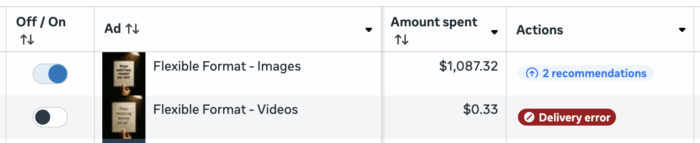
I never turned off that ad. Mehta did it. When you hover over the “Delivery Error” message, you’ll get an explanation of why:
The ad is not running
Your ad has not generated any results in the past 14 days and is no longer running. Try creating a new ad with different settings to start serving to your audience.
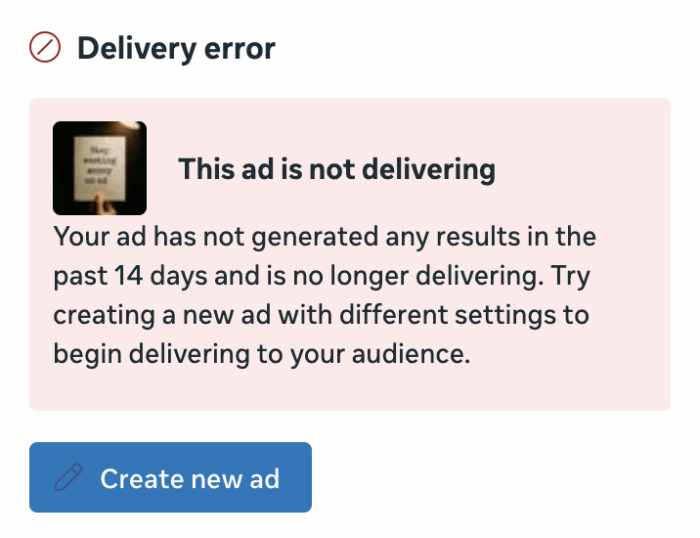
Let’s say you don’t get good results overall. Or maybe you’re getting good results, but you’re willing to take a risk and shake things up a bit. One option is to post a new ad within an existing ad set.
If you take this approach, follow Meta’s recommendations and create a new ad with different settings. In the spirit of creative diversity, this should be something different from other ads. Consider different visuals, formats, messaging, and even customer personas.
Of course, there’s no guarantee that Meta will display the ad, so you need to accept the possibility.
Option 3: New campaign and new ads in ad set
Now you can take creative testing and control the old-fashioned way. By creating a separate campaign and ad set for this ad, you can have more control over which ads receive impressions.
Please note that this may be a completely new ad, or it may be a duplicate of an ad that has not received impressions. Which approach you take depends on how much you trust ads that aren’t shown.
Technically, you could also simply create a separate ad set within the same campaign. But you need to turn off Advantage+ Campaign Budget (CBO).
Do I recommend this approach? no I do not.
First, it is inefficient. You’re spreading your budget across the same audiences to achieve the same goals, all in the spirit of control. Even at a small scale, auction overlap can occur. In the process, you may be hurting the results of other ads.
Second, what is the ultimate goal? If the new ad performs well, will you move it to the main campaign and ad group? This is what advertisers typically do. However, there is no guarantee that the replica will perform well when moved. There is no guarantee that Meta will deliver new ad impressions.
Option 4: Use creative testing tools
Unless you’re doing nothing, my preferred approach is to use creative testing tools. I use it for repeating underserved ads and brand new ads.
In the situation I described at the top, I decided to test a copy of the ad that wasn’t getting any impressions (the “variety” version). I couldn’t test the original ad because you can’t test existing ads using this feature, so I turned off the original ad once the test started.
I performed the test using the original ad.

Since I need at least two ads in my test, I also created a new ad. I allocated approximately 50% of my ad group budget to these two ads, leaving the rest to the flexible format – image ads (not included in the test).
Running this test allows me to do two things:
1. Gain a clearer understanding of how underserved ads perform given your budget.
2. Find out how your new ads are performing before Meta starts allocating your budget optimally.
Here’s the thing…
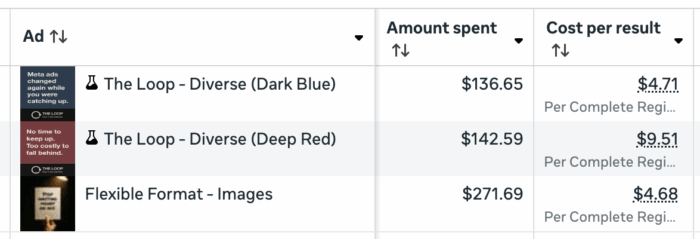
I’ll discuss these results separately, but it’s interesting to see. While seeing dark blue ads perform almost as well as flexible format ads to a certain extent, it has some advantages in terms of lower budgets (segmentation effect) and new audiences.
But this does a great job of showing me what these ads can do with a dedicated budget. Once the test is over, Meta will no longer need to spend money on these ads. In fact, Meta now displays dark blue ads more often than before the test. It’s like Meta needs that test to prove it. But to be fair, the budget for flexible format ads still increased 5x, and I’ve started another test.
recommend
If you’re in a similar situation where Meta isn’t offering ads that you think fit any budget, you have two main options:
1. Do nothing.
If you’re getting good results overall, I wouldn’t overthink this. Forcing you to spend on advertising may actually make your results worse.
2. Start creative testing in the ad set.
If you really want to know how well this ad performs, I would resist the old-school approach and start creative testing with an underserved ad. This will make a copy and you can then close the original copy.
Of course, there’s another option that involves changing the way you approach new ad sets and ads…
All new ads start with creative testing.
This is part of what I’m doing now. When I create a new ad set, I start by creative testing. When I’m ready to launch a new ad, I start creative testing within that ad set.
This gave me a clear idea of how well the ads would have performed if given the budget from the start. This way, I’m not constantly guessing why Meta chose one ad over another. I can make informed decisions based on these tests.
now you
What do you do when Meta can’t provide impressions for your ad?
Let me know in the comments below!


